Description
Are you struggling to keep your construction projects on track? Our Construction Gantt Chart for Schedule is the ultimate solution for efficient project management, designed to help you visualize, plan, and monitor every aspect of your construction tasks. This tool is an essential asset for project managers, contractors, and engineers who aim to ensure timely and successful project completion.
This product is ideal for construction project managers, site supervisors, contractors, and engineers who need a reliable and efficient way to manage their project schedules. By using our Gantt chart, you can improve project visibility, enhance team collaboration, and ensure timely project delivery.
Main Features and Benefits
- Comprehensive Task Management: Break down your project into manageable tasks and sub-tasks with our intuitive Gantt chart. Track the progress of each task with ease and keep your team aligned with the project timeline.
- Progress Tracking: Monitor the percentage of completion for each task. The color-coded progress bars provide a quick visual reference, allowing you to identify which tasks are on track and which need attention.
- Customizable Start and End Dates: Adjust the start and end dates for each task to reflect your project schedule accurately. This flexibility ensures that your Gantt chart remains up-to-date and relevant.
- Automatic Duration Calculation: The Gantt chart automatically calculates the duration of each task, saving you time and reducing the risk of errors.
- Working Days Calculation: Exclude weekends and holidays from your project timeline, ensuring realistic scheduling and avoiding delays caused by non-working days.
- User-Friendly Interface: Our Gantt chart is designed with simplicity in mind, making it easy for anyone to use, regardless of their technical expertise.
- Detailed Progress Indicators: The chart includes detailed progress indicators, allowing you to monitor the status of each task and make informed decisions quickly.
- Professional Design: Created by industry experts, our Gantt chart is a professional-grade tool that adds credibility to your project management process.
Solving Your Project Management Needs
Our Construction Gantt Chart for Schedule is designed to address common project management challenges in the construction industry. It provides a clear visual representation of your project timeline, helping you to identify potential bottlenecks and allocate resources effectively. By using this tool, you can enhance communication with your team, stakeholders, and clients, ensuring everyone is on the same page.
FAQ (Frequently Asked Questions)
Q1: Can I customize the tasks and dates on the Gantt chart?
A1: Yes, our Gantt chart is fully customizable. You can adjust tasks, start and end dates, and durations to fit your project needs.
Q2: Does the Gantt chart account for non-working days?
A2: Yes, the chart allows you to exclude weekends and holidays from your project timeline, ensuring accurate scheduling.
Q3: Is the Gantt chart suitable for large-scale projects?
A3: Absolutely. Our Gantt chart is designed to handle projects of all sizes, from small tasks to large-scale construction projects.
Q4: How can I get support if I have questions about the Gantt chart?
A4: We offer comprehensive customer support. You can contact us via email or phone for any questions or assistance.
Note: This package includes 4 Gantt spreadsheets.
Take control of your construction project management today. Purchase our Construction Gantt Chart for Schedule and experience the benefits of efficient, streamlined project planning.

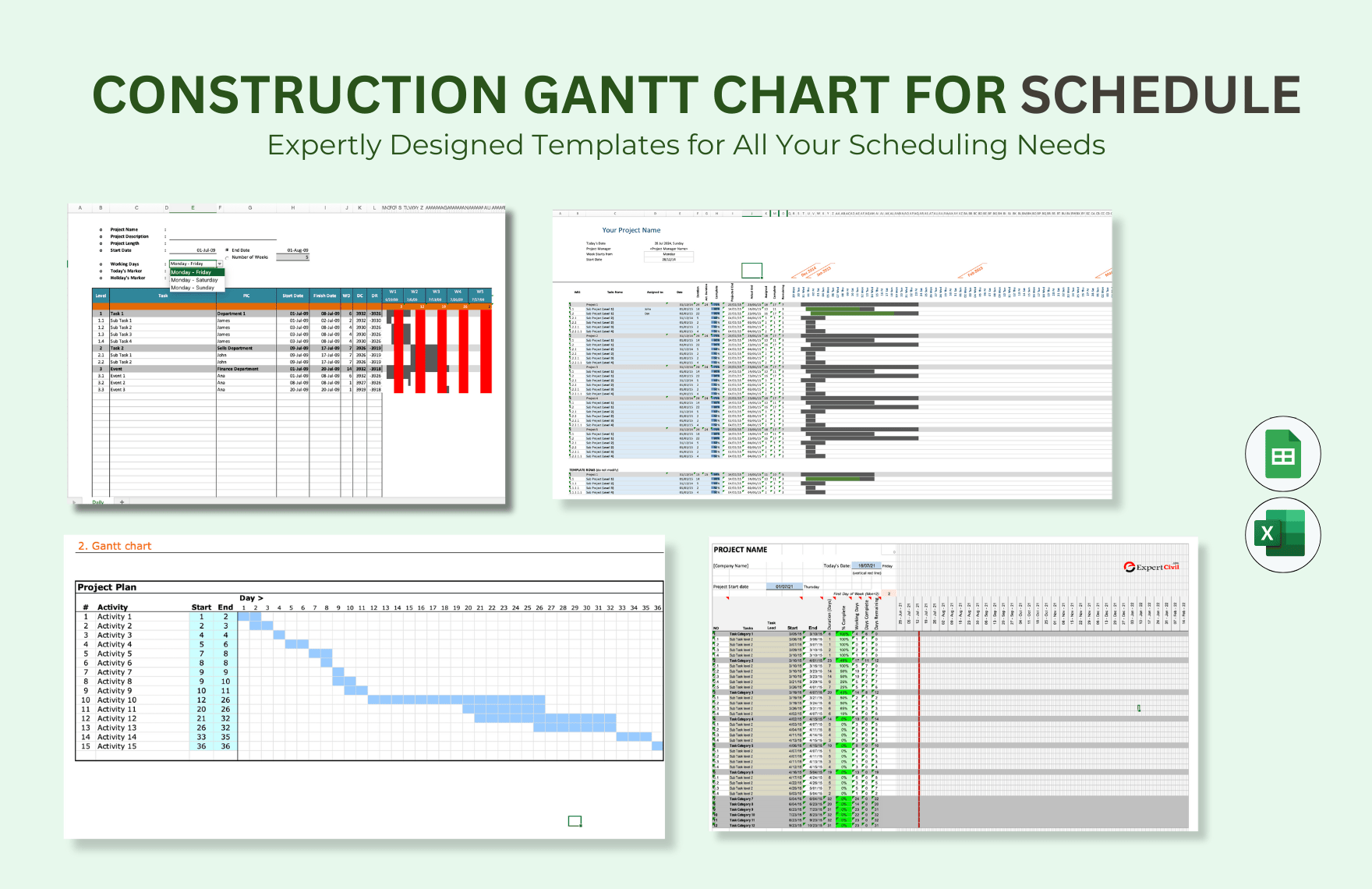
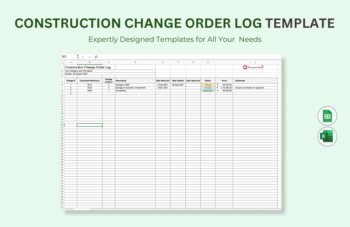
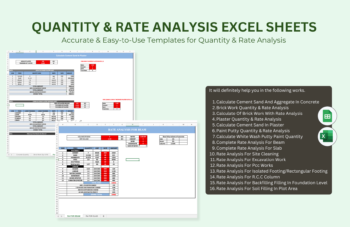

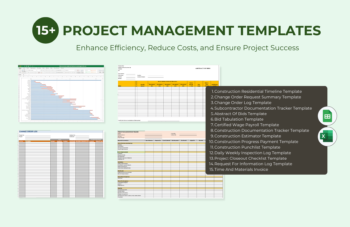
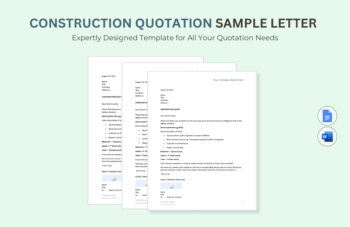
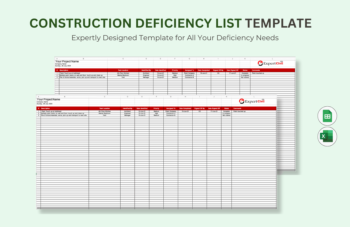
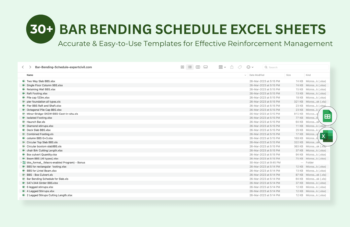
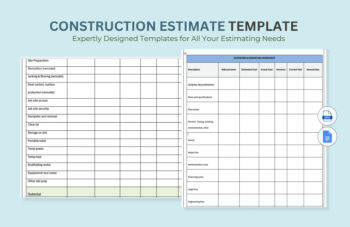
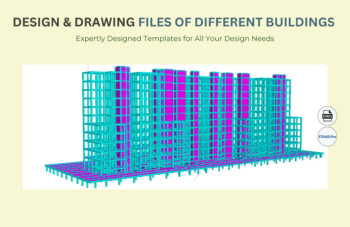
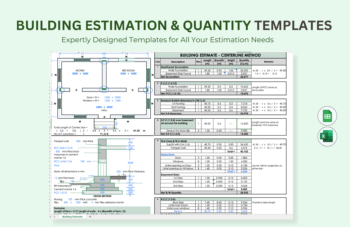
Noah Brooks
October 4, 2023Very effective and professional-looking. I feel more confident presenting my project timeline to stakeholders. Its worth every penny
Ava Martinez
October 11, 2023Absolutely love this Gantt chart It has improved communication with my team and keeps us all on track. A valuable asset for any construction project
James King
October 17, 2023This Gantt chart has simplified my life as a project manager It keeps everything organized and allows me to focus on what matters most.
Lily Patel
December 2, 2023I love how it accounts for non-working days. It makes scheduling much more realistic. Highly recommend it to anyone managing a project
Emily White
December 11, 2023The automatic duration calculation is a game-changer However, it took me a bit to figure out all the features. Once I did, it was smooth sailing.
Oliver Scott
January 8, 2024Excellent Gantt chart Its user-friendly and helps keep everyone aligned. The color-coded bars are a nice touch for quick assessments.
Ryan Wilson
March 12, 2024A must-have tool for project managers The ability to customize tasks and dates makes planning so much easier. Cant imagine working without it
Zoe Chen
March 25, 2024The progress tracking feature is fantastic. I can easily see which tasks are lagging behind. This chart keeps my projects on track
Amelia Green
April 5, 2024Great value for money The user-friendly design makes it accessible for everyone on my team. Will definitely be purchasing more in the future
Nathan Turner
June 21, 2024This tool is super helpful, but I wish it had more templates for different project types. Still, its very useful for basic project management.
Lucas Gomez
August 13, 2024Great interface and easy to use. My team appreciates how clear everything is laid out. A solid investment for efficient project management
Sophia Davis
August 31, 2024The detailed progress indicators are a lifesaver However, I experienced a few minor glitches while using it, but customer support was responsive.