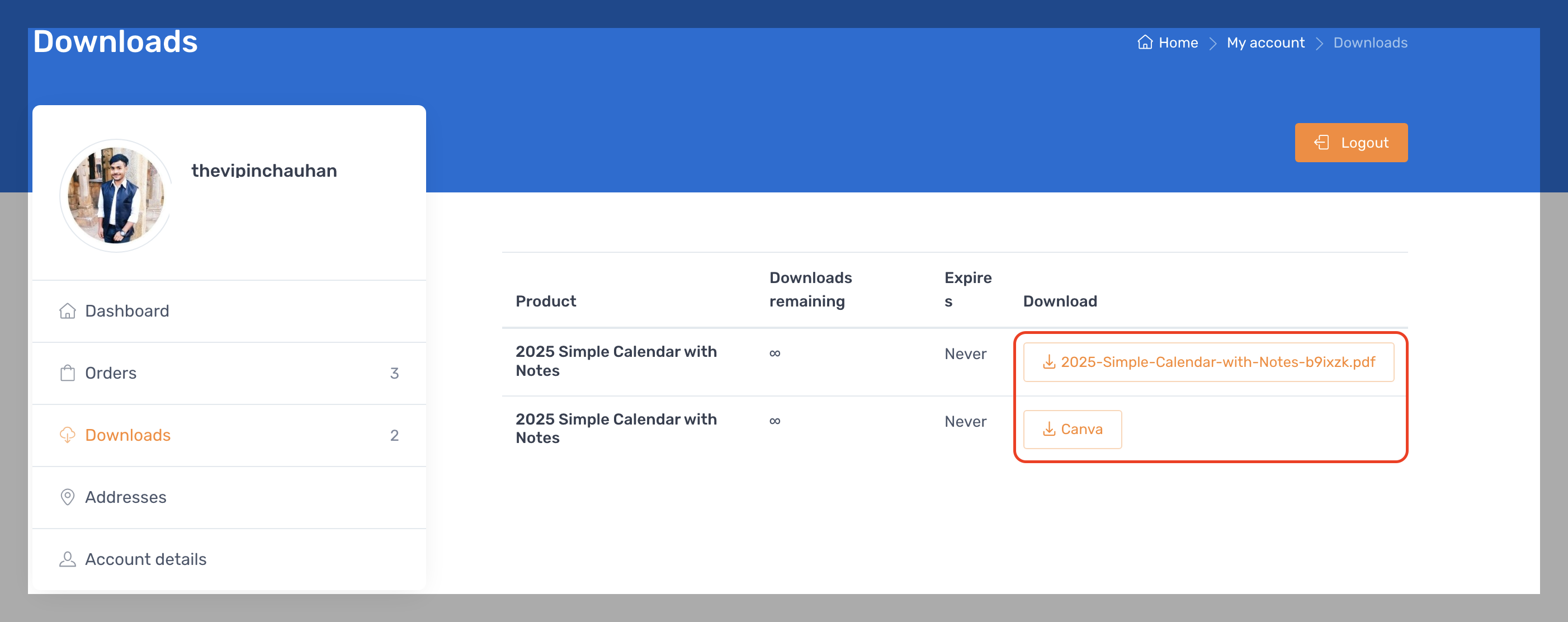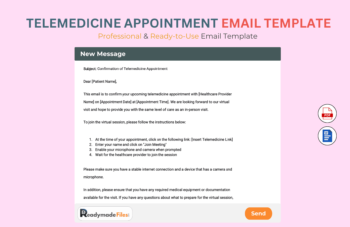To purchase a product on Readymadefiles.com, simply browse our extensive library, add your desired templates to the cart, and proceed to checkout by entering your billing and payment information.
Browse Products
Explore our extensive library by navigating through categories or using the search bar to find your desired templates.
Add to Cart
Once you find a template you want, click the “Add to Cart” button on the product page.
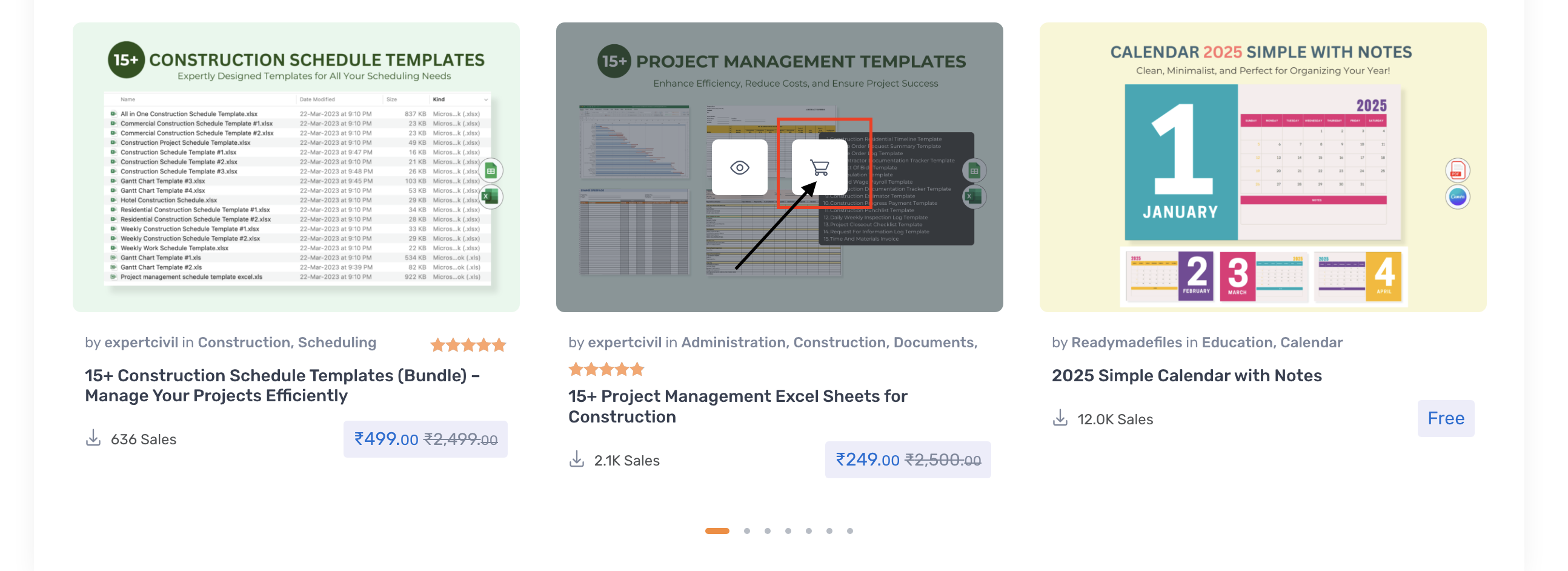
Proceed to Checkout
Review your cart and click on “Checkout.” Enter your billing information and payment details.
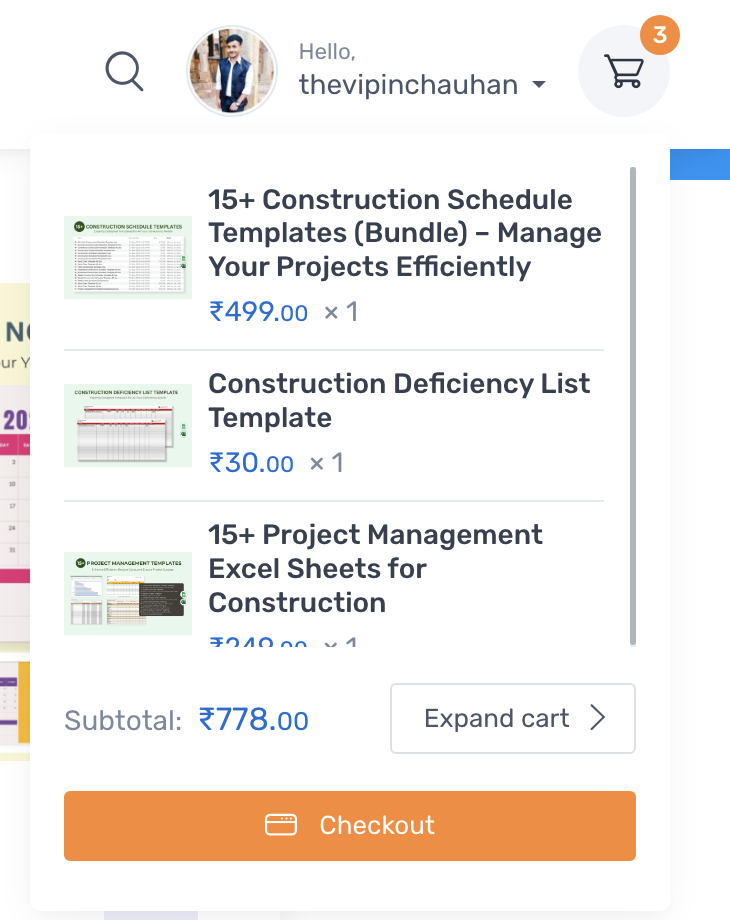
Order Confirmation
After your payment is processed, you will receive a confirmation email with your order details.
Download Your Template
Access your purchased templates through the confirmation email or by logging into your account under “My Downloads.”
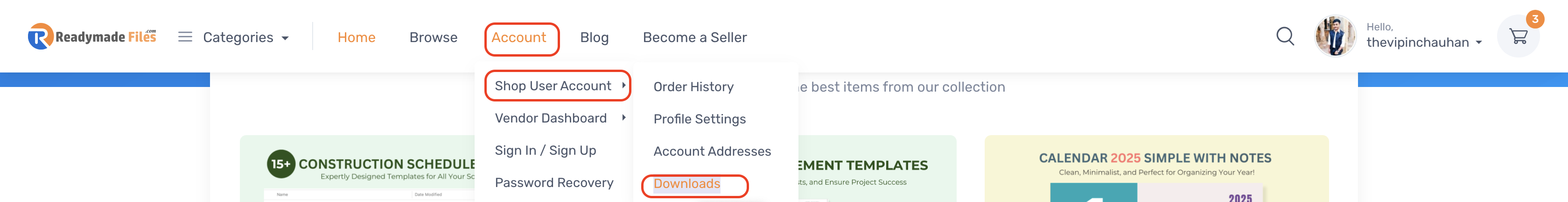
You will be redirect on download page