Step 1: Log In
Once you’ve received your password, return to the “Account” page and use the “Login” form on the left side.
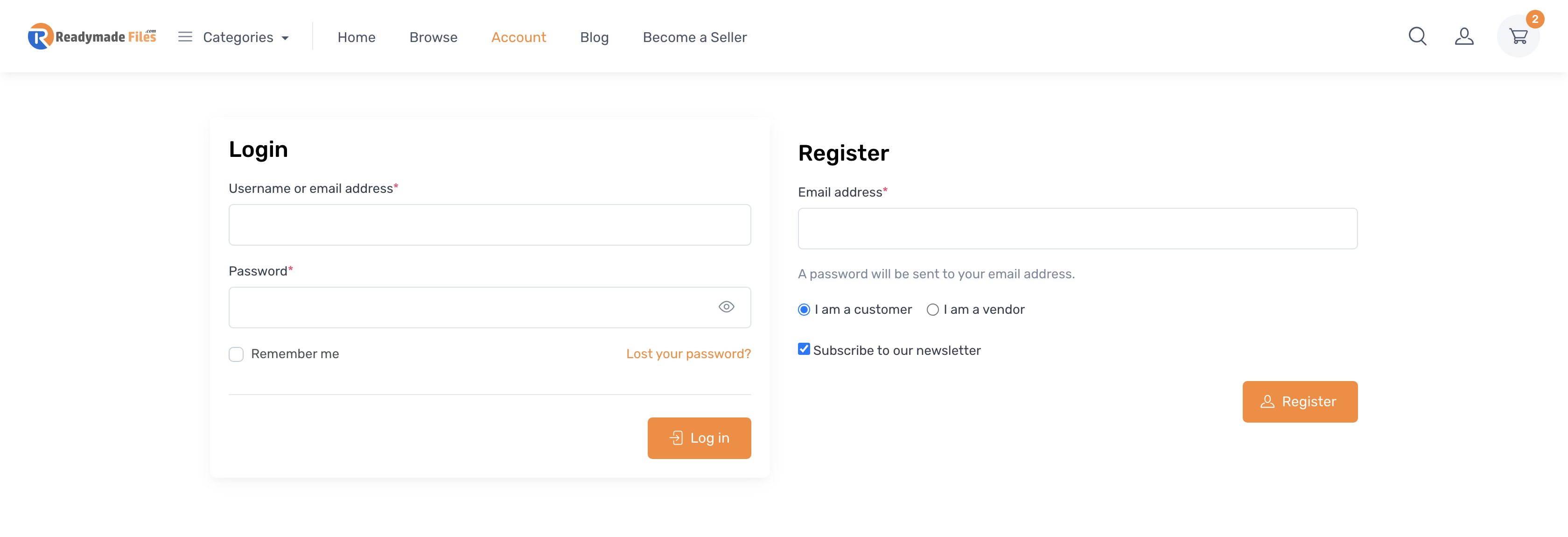
- Enter your username or email address.
- Enter the password you received via email.
- You can select the “Remember me” option to stay logged in on your device.
- Click “Log in” to access your account.
If you forget your password, simply click on “Lost your password?” to reset it.
Step 2: Access Your Account Dashboard
Once logged in, you can manage your account, view your previous purchases, download products, and update your details from the Account Dashboard.
