Setting up an account on Readymadefiles.com is quick and easy. Here’s how to get started:
Step 1: Go to the “Account” Page
Click on the “Account“ option in the top navigation bar. This will take you to the login and registration page, where you can either log in if you already have an account or register as a new user.
Step 2: Register as a New User
If you’re new to Readymadefiles.com, you’ll need to register. Look for the “Register” section on the right side of the page.
- Enter your email address in the provided field.
- Select whether you’re registering as a customer or a vendor.
- You also have the option to subscribe to our newsletter by checking the box below the registration form.
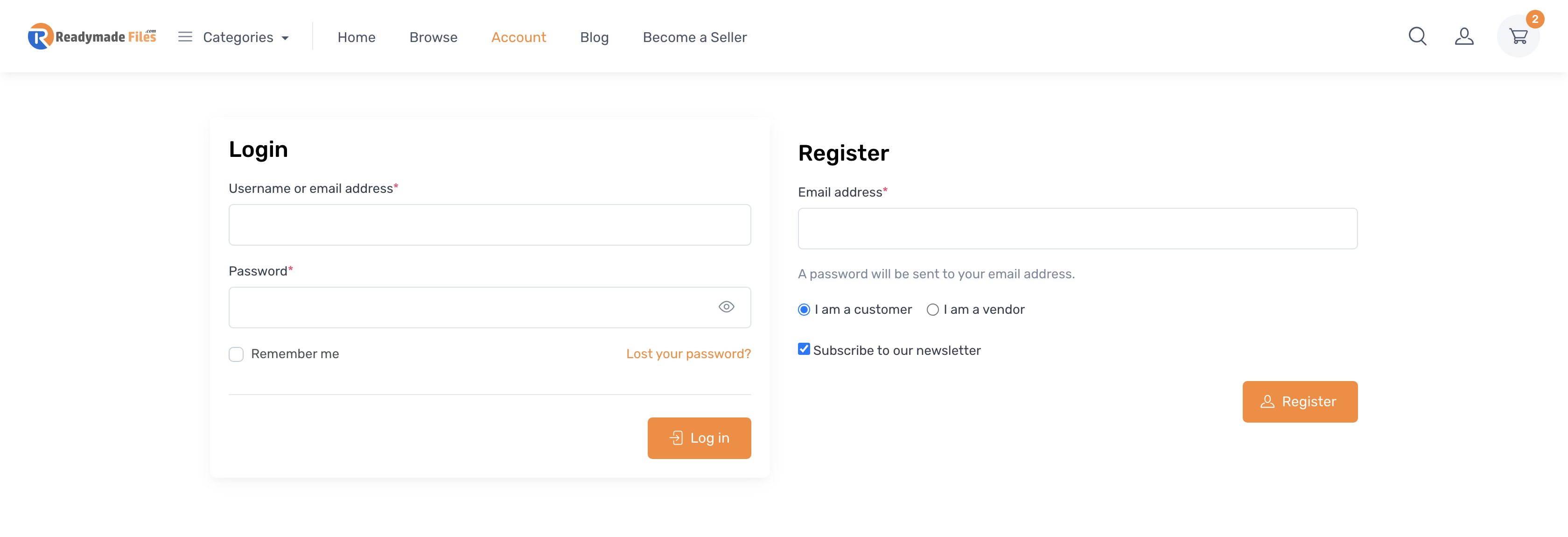
Once you’ve filled in your details, click the “Register” button. A password will be sent to your email address, which you can use to log in.
